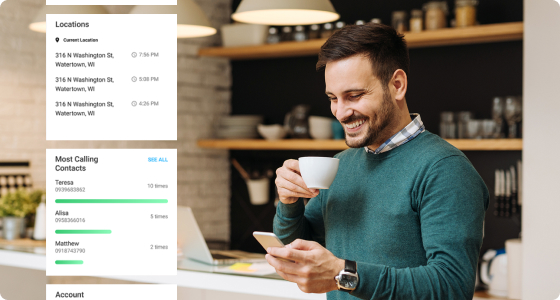Control Panel
See everything on their phone and manage their activity — all in one easy-to-use place.
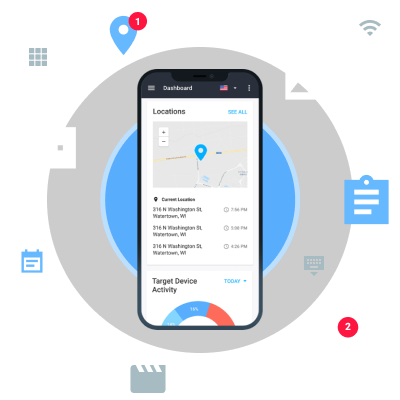



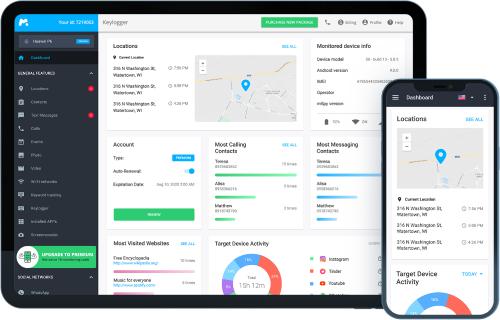
faq
If any questions left
How do I access the Control Panel?
Just use your account email and password to sign in. You'll find your account mSpy login credentials to your mSpy dashboard in the email we sent you when you purchased a subscription. You can sign in on any device, so it’s always easy to see what they’re up to, no matter where you are.
What do I see when I log in?
When you sign in, you’ll see your Dashboard, which gives you a bird’s-eye-view of what’s happening in their online world. At a glance, you’ll see their device activity, most messaged contacts, who they called the most, and so much more. There’s a lot of info available, so just use the scroll bar to move down.
What does the Control Panel look like?
We designed the mSpy login Control Panel to be extremely easy to use. We built it to feel familiar, so it looks a little bit like your favorite music streaming player or team chat app (like the one you might use at work). All your important navigation is in a bar on the left side of the app. There, you’ll find different categories, including General Features, Locations, Social Networks, Screenrecorder, Internet Usage, and Restricted. Each category offers several individual tools. Just click one and the tool will open to the right of the left nav bar.
What else can the Control Panel tell me?
You’ll receive all kinds of notifications in the mSpy Control Panel, including uninstall alerts. Remember, mSpy works in hidden mode, so they won’t know you’re using an app to monitor their activity. But if they happen to find out and they’re able to uninstall the app, you’ll be notified on your mSpy dashboard so you can take action.
What about device details?
It's all therein your mSpy dashboard, including the device’s battery level. So if they told you they couldn’t text because their phone died, you’ll be able to find out if they’re telling the truth. You’ll also have access to other device statistics, like the version of mSpy they’re running, their IMEI, their phone OS, and more.