


mSpy App Blocker
Prevent your child from installing and using unnecessary applications with mSpy. Our software allows you to block access to apps that may contain inappropriate content or promote harmful behavior to youth.




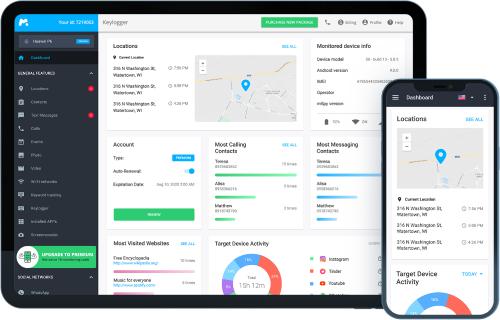
faq
If any questions left
Why do I need to install an app blocker on my child’s phone?
You wouldn’t let your 11-year-old drive your car. So, why are you handing them the keys to the App Store or Google Play? When it comes to apps, there are loads of dangerous ones that aren’t suitable for kids. And even worse, there are apps that look fine on the surface but have hidden dangers. That’s why it’s important to have an app blocker on their device.
Which apps should parents block?
Dating apps. Most dating apps come with an age requirement of 18 years old. You’ll notice it listed in the user agreement or when you sign up for an account. So, do you really need to know how to block apps on phones if these apps have these restrictions in place? Absolutely. Despite what some parents think, apps don’t really do much to verify a user’s age. The truth is, if your daughter is 16 and she wants to use a dating app, there’s not much stopping her. That could be dangerous, particularly because predators often infiltrate dating apps in seek of unsuspecting victims.
Gambling apps. We know what you’re thinking. Your kid is too young to care about Blackjack or Roulette. They have no interest in Online Poker, and they certainly aren’t into Bingo. So, why bother figuring out how to block apps of this nature? Well, the truth is that kids can easily become addicted to gambling, especially when they get a taste of winning. Remember, even free gambling apps can be absolutely dangerous.
Games. We’ve come a long way from Mario and Sonic. Today’s video games are completely immersive, designed to consume kids’ attention. And kids of all ages can’t get enough. That’s why it’s important to set app restrictions on Androids and iPhones. No matter what game they’re playing, knowing how to restrict apps can help your kids understand that there’s more to life than video games.
Are Android or iOS baby blocker apps not good?
Google and Apple do a good job of making it easy for people to install and uninstall apps. But when it comes to blocking apps that might be dangerous, you’re kind of on your own. The truth is there are millions of apps out there. And while some apps might be good for some users, they might not be right for your child. That’s why it’s important for parents to find an app to block apps instead of relying on Apple and Google to keep it out of the App Store and Google Play.
How to block an app remotely?
If you want to block apps on phones without physically picking up their device each time, look for apps that block apps. mSpy works perfectly in that regard. Just log in to your Control Panel, and you can start blocking them from using applications that might be installed on their phone. Don’t want them using TikTok to make videos that might put their information and face out there for the world to see? Just click Block. Want to make sure they aren’t using Snapchat to send and receive pics? Click Block again. Easy as that.
Is mSpy a good app to block apps on their phone?
With mSpy, not only can you block apps that might be dangerous, but you can also see what they’re up to in apps you might otherwise approve of. For example, let’s say you want to give them the freedom to use WhatsApp, but you still want to make sure they’re using it responsibly. Instead of blocking the app, you can just use mSpy to review their conversations, including sent and received messages, plus pics and videos in the conversation too.


























